- root@go[~]# fio --group_reporting=1 --name=fio_test --ioengine=psync --iodepth=1 --direct=1 --thread --rw=randwrite --size=4G --bs=4k --numjobs=1 --time_based=1 --runtime=30s -filename=/mnt/Main/E/Test/FIO/fio.test
- fio_test: (g=0): rw=randwrite, bs=(R) 4096B-4096B, (W) 4096B-4096B, (T) 4096B-4096B, ioengine=psync, iodepth=1
- fio-3.28
- Starting 1 thread
- fio_test: Laying out IO file (1 file / 4096MiB)
- Jobs: 1 (f=1): [w(1)][100.0%][w=1658MiB/s][w=424k IOPS][eta 00m:00s]
- fio_test: (groupid=0, jobs=1): err= 0: pid=380836: Tue May 28 16:13:22 2024
- write: IOPS=394k, BW=1538MiB/s (1612MB/s)(45.0GiB/30000msec); 0 zone resets
- clat (nsec): min=1591, max=1261.3k, avg=2297.76, stdev=4862.82
- lat (nsec): min=1621, max=1261.4k, avg=2323.95, stdev=4864.78
- clat percentiles (nsec):
- | 1.00th=[ 1896], 5.00th=[ 1944], 10.00th=[ 1976], 20.00th=[ 2008],
- | 30.00th=[ 2024], 40.00th=[ 2064], 50.00th=[ 2064], 60.00th=[ 2096],
- | 70.00th=[ 2128], 80.00th=[ 2192], 90.00th=[ 2320], 95.00th=[ 2448],
- | 99.00th=[ 2832], 99.50th=[ 3152], 99.90th=[ 97792], 99.95th=[113152],
- | 99.99th=[166912]
- bw ( MiB/s): min= 528, max= 1691, per=99.89%, avg=1535.93, stdev=319.16, samples=58
- iops : min=135276, max=433078, avg=393196.97, stdev=81705.03, samples=58
- lat (usec) : 2=15.47%, 4=84.26%, 10=0.10%, 20=0.02%, 50=0.01%
- lat (usec) : 100=0.06%, 250=0.09%, 500=0.01%, 750=0.01%, 1000=0.01%
- lat (msec) : 2=0.01%
- cpu : usr=13.36%, sys=85.55%, ctx=35095, majf=0, minf=0
- IO depths : 1=100.0%, 2=0.0%, 4=0.0%, 8=0.0%, 16=0.0%, 32=0.0%, >=64=0.0%
- submit : 0=0.0%, 4=100.0%, 8=0.0%, 16=0.0%, 32=0.0%, 64=0.0%, >=64=0.0%
- complete : 0=0.0%, 4=100.0%, 8=0.0%, 16=0.0%, 32=0.0%, 64=0.0%, >=64=0.0%
- issued rwts: total=0,11808523,0,0 short=0,0,0,0 dropped=0,0,0,0
- latency : target=0, window=0, percentile=100.00%, depth=1
- Run status group 0 (all jobs):
- WRITE: bw=1538MiB/s (1612MB/s), 1538MiB/s-1538MiB/s (1612MB/s-1612MB/s), io=45.0GiB (48.4GB), run=30000-30000msec
- fio --group_reporting=1 --name=fio_test --ioengine=psync --iodepth=1 --direct=1 --thread --rw=randwrite --size=4G --bs=128k --numjobs=1 --time_based=1 --runtime=30s -filename=/mnt/Main/E/Test/FIO/fio.test
- fio_test: (g=0): rw=randwrite, bs=(R) 128KiB-128KiB, (W) 128KiB-128KiB, (T) 128KiB-128KiB, ioengine=psync, iodepth=1
- fio-3.28
- Starting 1 thread
- fio_test: Laying out IO file (1 file / 4096MiB)
- Jobs: 1 (f=1): [w(1)][100.0%][w=10.1GiB/s][w=82.9k IOPS][eta 00m:00s]
- fio_test: (groupid=0, jobs=1): err= 0: pid=380872: Tue May 28 16:14:58 2024
- write: IOPS=76.4k, BW=9545MiB/s (10.0GB/s)(280GiB/30001msec); 0 zone resets
- clat (usec): min=4, max=762, avg=12.42, stdev=10.15
- lat (usec): min=4, max=764, avg=12.82, stdev=10.24
- clat percentiles (usec):
- | 1.00th=[ 10], 5.00th=[ 10], 10.00th=[ 11], 20.00th=[ 11],
- | 30.00th=[ 12], 40.00th=[ 12], 50.00th=[ 12], 60.00th=[ 12],
- | 70.00th=[ 12], 80.00th=[ 12], 90.00th=[ 13], 95.00th=[ 14],
- | 99.00th=[ 81], 99.50th=[ 106], 99.90th=[ 133], 99.95th=[ 143],
- | 99.99th=[ 174]
- bw ( MiB/s): min= 4044, max=10844, per=99.98%, avg=9542.31, stdev=1937.16, samples=59
- iops : min=32359, max=86754, avg=76338.02, stdev=15497.31, samples=59
- lat (usec) : 10=8.27%, 20=90.20%, 50=0.45%, 100=0.38%, 250=0.71%
- lat (usec) : 500=0.01%, 750=0.01%, 1000=0.01%
- cpu : usr=6.15%, sys=93.04%, ctx=35238, majf=0, minf=0
- IO depths : 1=100.0%, 2=0.0%, 4=0.0%, 8=0.0%, 16=0.0%, 32=0.0%, >=64=0.0%
- submit : 0=0.0%, 4=100.0%, 8=0.0%, 16=0.0%, 32=0.0%, 64=0.0%, >=64=0.0%
- complete : 0=0.0%, 4=100.0%, 8=0.0%, 16=0.0%, 32=0.0%, 64=0.0%, >=64=0.0%
- issued rwts: total=0,2290766,0,0 short=0,0,0,0 dropped=0,0,0,0
- latency : target=0, window=0, percentile=100.00%, depth=1
- Run status group 0 (all jobs):
- WRITE: bw=9545MiB/s (10.0GB/s), 9545MiB/s-9545MiB/s (10.0GB/s-10.0GB/s), io=280GiB (300GB), run=30001-30001msec
|
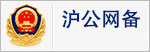 310112100042806
310112100042806
