|
|
楼主看看,我专门试了下,官方stable 10.7.7是可以的,两个日志我都附上
看起来似乎是FFMPEG的问题,试了下替换.7的文件到.8的也不行,提示不支持
Stream mapping:
Stream #0:0 -> #0:0 (h264 (native) -> h264 (h264_amf))
Stream #0:1 -> #0:1 (ac3 (native) -> aac (native))
Press [q] to stop, [?] for help
[AVHWDeviceContext @ 00000269b3b43e00] D3D11 to OpenCL mapping not usable.
[Parsed_hwmap_1 @ 00000269b328c740] Failed to map frame: -40.
Error while filtering: Function not implemented
Failed to inject frame into filter network: Function not implemented
Error while processing the decoded data for stream #0:0
[aac @ 00000269abefb8c0] Qavg: 234.237
[aac @ 00000269abefb8c0] 2 frames left in the queue on closing
Conversion failed!
这里是测试版的log
Desktop\jellyfin-server-10.8-preview-win64-22-01-30\jellyfin-server> ./ffmpeg.exe -v debug -init_hw_device d3d11va=dx11:,vendor=0x1002 -init_hw_device opencl=ocl@dx11
ffmpeg version 4.4.1-Jellyfin Copyright (c) 2000-2021 the FFmpeg developers
built with gcc 10-win32 (GCC) 20210610
configuration: --prefix=/opt/ffmpeg --arch=x86_64 --target-os=mingw32 --cross-prefix=x86_64-w64-mingw32- --pkg-config=pkg-config --pkg-config-flags=--static --extra-version=Jellyfin --disable-ffplay --disable-debug --disable-doc --enable-shared --enable-lto --enable-gpl --enable-version3 --enable-schannel --enable-iconv --enable-libxml2 --enable-zlib --enable-lzma --enable-sdl2 --enable-gmp --enable-libfreetype --enable-libfribidi --enable-libfontconfig --enable-libass --enable-libbluray --enable-libmp3lame --enable-libopus --enable-libtheora --enable-libvorbis --enable-libwebp --enable-libvpx --enable-libzimg --enable-libx264 --enable-libx265 --enable-libdav1d --enable-opencl --enable-dxva2 --enable-d3d11va --enable-amf --enable-libmfx --enable-ffnvcodec --enable-cuda --enable-cuda-llvm --enable-cuvid --enable-nvdec --enable-nvenc
libavutil 56. 70.100 / 56. 70.100
libavcodec 58.134.100 / 58.134.100
libavformat 58. 76.100 / 58. 76.100
libavdevice 58. 13.100 / 58. 13.100
libavfilter 7.110.100 / 7.110.100
libswscale 5. 9.100 / 5. 9.100
libswresample 3. 9.100 / 3. 9.100
libpostproc 55. 9.100 / 55. 9.100
Splitting the commandline.
Reading option '-v' ... matched as option 'v' (set logging level) with argument 'debug'.
Reading option '-init_hw_device' ... matched as option 'init_hw_device' (initialise hardware device) with argument 'd3d11va=dx11:,vendor=0x1002'.
Reading option '-init_hw_device' ... matched as option 'init_hw_device' (initialise hardware device) with argument 'opencl=ocl@dx11'.
Finished splitting the commandline.
Parsing a group of options: global .
Applying option v (set logging level) with argument debug.
Applying option init_hw_device (initialise hardware device) with argument d3d11va=dx11:,vendor=0x1002.
[AVHWDeviceContext @ 000001dafa5c8840] Using device 1002:15dd (AMD Radeon(TM) Vega 8 Graphics).
Applying option init_hw_device (initialise hardware device) with argument opencl=ocl@dx11.
[AVHWDeviceContext @ 000001dafa5c8940] 2 OpenCL platforms found.
[AVHWDeviceContext @ 000001dafa5c8940] 0.0: AMD Accelerated Parallel Processing / gfx902
[AVHWDeviceContext @ 000001dafa5c8940] 1.0: AMD Accelerated Parallel Processing / gfx902
[AVHWDeviceContext @ 000001dafa5c8940] More than one matching device found.
Device creation failed: -19.
Failed to set value 'opencl=ocl@dx11' for option 'init_hw_device': No such device
Error parsing global options: No such device
这里是官方稳定版log
\Desktop\jellyfin_10.7.7> ./ffmpeg.exe -v debug -init_hw_device d3d11va=dx11:,vendor=0x1002 -init_hw_device opencl=ocl@dx11
ffmpeg version n4.3.2-Jellyfin Copyright (c) 2000-2021 the FFmpeg developers
built with gcc 10.2.0 (Rev9, Built by MSYS2 project)
configuration: --disable-static --enable-shared --cc='ccache gcc' --cxx='ccache g++' --extra-version=Jellyfin --disable-ffplay --disable-debug --enable-lto --enable-gpl --enable-version3 --enable-bzlib --enable-iconv --enable-lzma --enable-zlib --enable-sdl2 --enable-fontconfig --enable-gmp --enable-libass --enable-libzimg --enable-libbluray --enable-libfreetype --enable-libmp3lame --enable-libopus --enable-libtheora --enable-libvorbis --enable-libwebp --enable-libvpx --enable-libx264 --enable-libx265 --enable-libdav1d --enable-opencl --enable-dxva2 --enable-d3d11va --enable-amf --enable-libmfx --enable-cuda --enable-cuda-llvm --enable-cuvid --enable-nvenc --enable-nvdec --enable-ffnvcodec --enable-gnutls
libavutil 56. 51.100 / 56. 51.100
libavcodec 58. 91.100 / 58. 91.100
libavformat 58. 45.100 / 58. 45.100
libavdevice 58. 10.100 / 58. 10.100
libavfilter 7. 85.100 / 7. 85.100
libswscale 5. 7.100 / 5. 7.100
libswresample 3. 7.100 / 3. 7.100
libpostproc 55. 7.100 / 55. 7.100
Splitting the commandline.
Reading option '-v' ... matched as option 'v' (set logging level) with argument 'debug'.
Reading option '-init_hw_device' ... matched as option 'init_hw_device' (initialise hardware device) with argument 'd3d11va=dx11:,vendor=0x1002'.
Reading option '-init_hw_device' ... matched as option 'init_hw_device' (initialise hardware device) with argument 'opencl=ocl@dx11'.
Finished splitting the commandline.
Parsing a group of options: global .
Applying option v (set logging level) with argument debug.
Applying option init_hw_device (initialise hardware device) with argument d3d11va=dx11:,vendor=0x1002.
[AVHWDeviceContext @ 000002664407ff00] Using device 1002:15dd (AMD Radeon(TM) Vega 8 Graphics).
Applying option init_hw_device (initialise hardware device) with argument opencl=ocl@dx11.
[AVHWDeviceContext @ 0000026644080000] 1 OpenCL platforms found.
[AVHWDeviceContext @ 0000026644080000] 0.0: AMD Accelerated Parallel Processing / gfx902
[AVHWDeviceContext @ 0000026644080000] DXVA2 to OpenCL mapping function found (clCreateFromDX9MediaSurfaceKHR).
[AVHWDeviceContext @ 0000026644080000] DXVA2 in OpenCL acquire function found (clEnqueueAcquireDX9MediaSurfacesKHR).
[AVHWDeviceContext @ 0000026644080000] DXVA2 in OpenCL release function found (clEnqueueReleaseDX9MediaSurfacesKHR).
[AVHWDeviceContext @ 0000026644080000] cl_khr_d3d11_sharing found as platform extension.
[AVHWDeviceContext @ 0000026644080000] The cl_intel_d3d11_nv12_media_sharing extension may be required for D3D11 to OpenCL mapping.
[AVHWDeviceContext @ 0000026644080000] D3D11 to OpenCL mapping function found (clCreateFromD3D11Texture2DKHR).
[AVHWDeviceContext @ 0000026644080000] D3D11 in OpenCL acquire function found (clEnqueueAcquireD3D11ObjectsKHR).
[AVHWDeviceContext @ 0000026644080000] D3D11 in OpenCL release function found (clEnqueueReleaseD3D11ObjectsKHR).
Successfully parsed a group of options.
Hyper fast Audio and Video encoder
usage: ffmpeg [options] [[infile options] -i infile]... {[outfile options] outfile}...
Use -h to get full help or, even better, run 'man ffmpeg' |
|
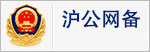 310112100042806
310112100042806
