|
|
本帖最后由 T.JOHN 于 2022-3-27 19:53 编辑
上面给的命令是测区块大小128k,单线程,单队列深度的吞吐量。
8盘HDD raidz2 430MB/S偏低,但我不能说不正常。我6盘hc320 mirror大概是544MiB/s (571MB/s),供你参考。如果你想好看,可以把numjob调到2甚至更多,然后增加个参数-group_reporting,你就会看到吞吐量显著提升,因为是多线程速度。如果想看raidz2性能,你尝试BS设成1M,iodepth适当增加,比如4/8/16。
- fio -ioengine=libaio -bs=4k -direct=1 -thread -rw=write -filename="/storage/test" -name="BS 4k write test" -iodepth=1 -numjobs=1 -size=10G -runtime=60 ###测试命令
- BS 1M write test: (g=0): rw=write, bs=(R) 4096B-4096B, (W) 4096B-4096B, (T) 4096B-4096B, ioengine=libaio, iodepth=1
- fio-3.7
- Starting 1 thread
- Jobs: 1 (f=1): [W(1)][100.0%][r=0KiB/s,w=551MiB/s][r=0,w=141k IOPS][eta 00m:00s]
- BS 4k write test: (groupid=0, jobs=1): err= 0: pid=7595: Mon May 18 09:42:34 2020
- write: IOPS=139k, BW=544MiB/s (571MB/s)(10.0GiB/18809msec)
- slat (usec): min=3, max=2060, avg= 6.11, stdev= 9.35
- clat (nsec): min=591, max=167075, avg=713.06, stdev=690.50
- lat (usec): min=4, max=2068, avg= 6.91, stdev= 9.45
- clat percentiles (nsec):
- | 1.00th=[ 604], 5.00th=[ 612], 10.00th=[ 612], 20.00th=[ 620],
- | 30.00th=[ 620], 40.00th=[ 628], 50.00th=[ 652], 60.00th=[ 684],
- | 70.00th=[ 700], 80.00th=[ 700], 90.00th=[ 716], 95.00th=[ 796],
- | 99.00th=[ 1144], 99.50th=[ 1512], 99.90th=[12480], 99.95th=[13248],
- | 99.99th=[17536]
- bw ( KiB/s): min=518648, max=644352, per=99.95%, avg=557217.08, stdev=24743.32, samples=37
- iops : min=129660, max=161088, avg=139304.27, stdev=6185.89, samples=37
- lat (nsec) : 750=94.30%, 1000=4.04%
- lat (usec) : 2=1.25%, 4=0.05%, 10=0.06%, 20=0.30%, 50=0.01%
- lat (usec) : 250=0.01%
- cpu : usr=17.50%, sys=81.11%, ctx=7348, majf=0, minf=105
- IO depths : 1=100.0%, 2=0.0%, 4=0.0%, 8=0.0%, 16=0.0%, 32=0.0%, >=64=0.0%
- submit : 0=0.0%, 4=100.0%, 8=0.0%, 16=0.0%, 32=0.0%, 64=0.0%, >=64=0.0%
- complete : 0=0.0%, 4=100.0%, 8=0.0%, 16=0.0%, 32=0.0%, 64=0.0%, >=64=0.0%
- issued rwts: total=0,2621440,0,0 short=0,0,0,0 dropped=0,0,0,0
- latency : target=0, window=0, percentile=100.00%, depth=1
-
- Run status group 0 (all jobs):
- WRITE: bw=544MiB/s (571MB/s), 544MiB/s-544MiB/s (571MB/s-571MB/s), io=10.0GiB (10.7GB), run=18809-18809msec
U.2盘你测错目录了?没道理那么低的,除非你CPU 100%满了。U.2你可以尝试把iodepth调到32再测一遍,和上面一样,numjob调高后你会看到很爆炸的数据,甚至超过理论值。另外你的系统是裸装的还是虚拟机直通的?虚拟机会有损失,可能各种各样问题,建议裸系统测,以下9200max的单盘zfs数据供你参考
- [root@server ~]# fio -ioengine=libaio -bs=128k -direct=1 -thread -rw=write -filename=/NVMe/test -name="BS 128k write test" -iodepth=32 -numjobs=1 -size=10G -runtime=60 -group_reporting
- BS 128k write test: (g=0): rw=write, bs=(R) 128KiB-128KiB, (W) 128KiB-128KiB, (T) 128KiB-128KiB, ioengine=libaio, iodepth=32
- fio-3.19
- Starting 1 thread
- BS 128k read test: Laying out IO file (1 file / 10240MiB)
- Jobs: 1 (f=1): [W(1)][100.0%][w=1628MiB/s][w=13.0k IOPS][eta 00m:00s]
- BS 128k read test: (groupid=0, jobs=1): err= 0: pid=383810: Sun Mar 27 19:32:04 2022
- write: IOPS=16.5k, BW=2058MiB/s (2158MB/s)(10.0GiB/4976msec); 0 zone resets
- slat (usec): min=27, max=480, avg=58.48, stdev=39.37
- clat (usec): min=2, max=5006, avg=1883.69, stdev=624.91
- lat (usec): min=36, max=5153, avg=1942.43, stdev=641.04
- clat percentiles (usec):
- | 1.00th=[ 1057], 5.00th=[ 1172], 10.00th=[ 1237], 20.00th=[ 1336],
- | 30.00th=[ 1450], 40.00th=[ 1582], 50.00th=[ 1696], 60.00th=[ 1876],
- | 70.00th=[ 2147], 80.00th=[ 2442], 90.00th=[ 2835], 95.00th=[ 3097],
- | 99.00th=[ 3589], 99.50th=[ 3818], 99.90th=[ 4424], 99.95th=[ 4621],
- | 99.99th=[ 4883]
- bw ( MiB/s): min= 1639, max= 2870, per=100.00%, avg=2082.28, stdev=528.17, samples=9
- iops : min=13114, max=22964, avg=16658.11, stdev=4225.28, samples=9
- lat (usec) : 4=0.01%, 50=0.01%, 100=0.01%, 250=0.01%, 500=0.01%
- lat (usec) : 750=0.01%, 1000=0.01%
- lat (msec) : 2=64.79%, 4=34.98%, 10=0.21%
- cpu : usr=8.36%, sys=66.07%, ctx=13714, majf=0, minf=2113
- IO depths : 1=0.1%, 2=0.1%, 4=0.1%, 8=0.1%, 16=0.1%, 32=100.0%, >=64=0.0%
- submit : 0=0.0%, 4=100.0%, 8=0.0%, 16=0.0%, 32=0.0%, 64=0.0%, >=64=0.0%
- complete : 0=0.0%, 4=100.0%, 8=0.0%, 16=0.0%, 32=0.1%, 64=0.0%, >=64=0.0%
- issued rwts: total=0,81920,0,0 short=0,0,0,0 dropped=0,0,0,0
- latency : target=0, window=0, percentile=100.00%, depth=32
- Run status group 0 (all jobs):
- WRITE: bw=2058MiB/s (2158MB/s), 2058MiB/s-2058MiB/s (2158MB/s-2158MB/s), io=10.0GiB (10.7GB), run=4976-4976msec
|
|
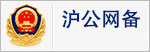 310112100042806
310112100042806
