我记得之前出的显示器是要切换模式,再开Windows的HDR,不手动切换就是褪色的,电视没这个问题,和五楼说的一样
不过一直在用电视有点忘了,懒得找一台试试,华硕这个描述比较清楚,那其实就是楼主说的最后一句
https://www.asus.com/us/support/FAQ/1041845/
1. Windows 10 only supports HDR10, so other default mode in some models, such as HDR_HLG, is not supported for Windows usage. HDR_PQ DCI and HDR_PQ 2020 are the right one. (HDR_PQ 2020 should be the exact one).
2. When Windows enters HDR mode, OS will convert the non-HDR content (such as desktop, common apps) into sRGB mode. Before entering the HDR mode, the icon will look a little bit washed out. More specifically, how it looks depends on the original mode before turning on Windows HDR (in HDR color setting). If sRGB mode is selected, the icon will look similar before and after HDR being turned on.
3. If you choose Standard mode and BT2020, DCI-P3 is selected before entering HDR, the desktop will also seem "washed out". It's normal as stated above.
4. We suggest to turn on HDR mode when you have HDR supported content to display, instead of turning it on all the time.
|
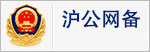 310112100042806
310112100042806
