本帖最后由 埃律西昂 于 2022-11-5 22:31 编辑
原文:
Pantone requires a $15 monthly subscription to use its colors in apps like Photoshop and Illustrator. Colors in old PSD files are turning black for some.
Last week, Adobe removed support for free Pantone colors across its Photoshop, InDesign, and Illustrator Creative Cloud applications. PSD files that contained Pantone spot colors now display unwanted black in their place, forcing creatives who need access to the industry-standard color books to pay for a plugin subscription (via Kotaku).
“As we had shared in June, Pantone decided to change its business model. Some of the Pantone Color Books that are pre-loaded in Adobe Photoshop, Illustrator, and InDesign were phased-out from future software updates in August 2022,” said Ashley Still, senior vice president of digital media marketing, strategy, and global partnerships at Adobe in a statement to The Verge. “To access the complete set of Pantone Color Books, Pantone now requires customers to purchase a premium license through Pantone Connect and install a plug-in using Adobe Exchange.”
Pantone has claimed that its color libraries inside of Adobe have not been properly maintained for several years, leading to the Pantone colors being inaccurate, with hundreds missing from Adobe applications altogether. A dedicated (and seemingly outdated) Pantone FAQ says, “Pantone and Adobe have together decided to remove the outdated libraries and jointly focus on an improved in-app experience that better serves our users.”
Creatives who understandably want to continue using the industry-standard color system are expected to pay a $15 monthly / $90 annual subscription for a Pantone license via the Adobe Pantone Connect plugin.
Prior to the introduction of the Pantone Color Matching System, companies used individual color guides which gave inconsistent results as each ink company could interpret “red” as slightly differing shades. Even CMYK, another industry standard color matching system used in at-home printers, is seen as inferior as the required combination of cyan, magenta, yellow, and black can lead to slight variations. Pantone doesn’t require a combination of colors, making it more reliable for designers working on large projects.
While the Pantone FAQ states that “existing Creative Cloud files and documents containing Pantone Color references will keep those color identities and information,” Photoshop users are nevertheless reporting that their old PSD files utilizing Pantone colors now show those colors as black. “This file has Pantone colors that have been removed and replaced with black due to changes in Pantone’s licensing with Adobe,” reads a message on affected projects. Other Photoshop users have reported that downloading the Pantone Connect extension isn’t guaranteed to fix the issue. We’ve reached out to Pantone to clarify its position and will provide an update should we hear back.
There are several workarounds available to try and restore the lost Pantone color swatches. These include disabling Adobe application updates if you still have access to Pantone color books, or simply copying the metadata values for your required Pantone range.
Designers are voicing their frustration on the page for the Pantone Connect plugin, which they have to buy to use Pantone colors in Adobe apps.
Hell hath no fury like an Adobe designer who can’t see the colors they thought they had already paid for.
Designers who use Adobe’s Creative Suite tools, including Photoshop, Illustrator, and InDesign, are furious over a licensing change that forces them to pay Pantone an extra $15 a month (or $90 a year) to work with its signature colors in Adobe’s apps. In recent weeks, Adobe has removed support for Pantone-owned colors, which are the preferred industry standard, from its apps, leaving countless designers who used Pantone colors with files full of the color black instead and the following message:
“This file has Pantone colors that have been removed and replaced with black due to changes in Pantone’s licensing with Adobe. To resolve, click ‘Learn more,’” the message stated, according to a screenshot shared on Twitter and confirmed as authentic by Adobe, which laid all the blame at Pantone’s feet.
“Pantone actually required the removal, as they want to charge customers directly,” Adobe chief product officer Scott Belsky tweeted in response.
As if that weren’t enough, users who grudgingly accepted to pay Pantone didn’t even get a guaranteed fix. Designers were directed to download the Pantone Connect plugin for Adobe—which is deceptively listed as “free” in the Adobe Exchange store with information about a “premium” subscription listed in the plugin’s description—but some found that the plugin didn’t show up in their Adobe apps or didn’t work.
Others who were able to access the plugin complained about a clunky user interface, with some even calling it “unusable.” According to Pantone Connect’s page on Adobe Exchange, the last time the plugin was updated was in September of 2019, which might explain the glitches and bad UI.
Users took to the plugin’s page to voice their frustrations. Many pointed out that this was an act of greed by Pantone and Adobe, which wanted to squeeze even more out of users who had already paid for apps or bought official Pantone color books.
“Disappointed is an understatement - we buy your books, your ink and now the digital library that we rely on! Well played money guzzlers, someone should definitely be fired!” one user wrote on Oct. 22. “This only benefits YOU Adobe and Pantone! How far will you go? Some designers cannot afford Adobe app subscription as it is. Many are migrating away from what you built, when will it stop??”
Another user fumed and said that they didn’t understand why they suddenly had to pay for features that used to be free.
“Very glitchy, and getting sick of paying extra for features that used to be included in the programs or for online free. Design programs are already expensive as it is, now we have to pay another subscription? Do better to serve your clients!” the user wrote on Oct. 19.
Users also decided to bombard the plugin with one-star reviews. As of publication, 311 of the 386 ratings on Pantone Connect gave it one star, giving the plugin an average score of 1.5 stars.
Notably, the fury might have been contained if Adobe and Pantone had done a better job of communicating the change. Adobe first announced that it was removing Pantone’s color libraries from its apps in December 2021 and stated that the colors would be gone by March 2022. That didn’t happen. Then it said Pantone’s colors would be phased out by August 2022, which, again, didn’t happen.
It’s not surprising that customers stopped believing that Adobe and Pantone would actually go through with their plan and inconvenience a whole lot of people.
Ashley Still, senior vice president of digital media marketing, strategy, and global partnerships at Adobe, told Gizmodo in an email on Wednesday that the company had shared in June that “Pantone decided to change its business model.”
“To access the complete set of Pantone Color Books, Pantone now requires customers to purchase a premium license through Pantone Connect and install a plug-in using Adobe Exchange,” Still explained. “We are currently looking at ways to lessen the impact on our customers. In the meantime, customers also have access to up to 14 extensive color books through Creative Cloud subscriptions.”
Pantone, meanwhile, blamed the controversy on Adobe in an emailed statement to Gizmodo, all the while referring to it as a “trusted partner.” Pantone reiterated that it had agreed to include a curated set of Pantone color libraries in Adobe Creative Cloud, just not all its colors.
“While we do not determine the pricing, features, or user experience of our partners’ solutions, we do collaborate closely with our partners to create the best possible customer experience. Adobe Creative Cloud customers can leverage Pantone Connect to gain access to the full color library system,” the company said. “In keeping with our mission and values, Pantone strives to be a helpful resource for Adobe Creative Cloud users. Pantone continues to work with Adobe as our trusted partner to further improve the add-in extension experience within Creative Cloud.”
Who’s fault is it in the end? It’s hard to say. However, there’s no doubt we can all agree on what they’re fighting over: money. |
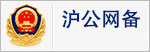 310112100042806
310112100042806
