本帖最后由 埃律西昂 于 2022-11-30 19:01 编辑

来源: Business Wire
原英文标题:《Kensington SlimBlade Pro Takes Trackballs to the Next Level》
Sleek, Ergonomic, Finger-Controlled Trackball Features Ambidextrous Design, Wired and Wireless Connectivity, Superior Optical Tracking Technology, and Customizable Buttons for the Ultimate Trackball Experience
时尚、符合人体工程学、手指控制的轨迹球具有灵巧的设计、有线和无线连接、卓越的光学跟踪技术和可定制的按钮,可提供终极轨迹球体验
BURLINGAME, Calif.--(BUSINESS WIRE)--Kensington, a worldwide leader of desktop computing and mobility solutions for IT, business, and home office professionals and the professionals’ choice, has launched its most advanced trackball ever with the release of the SlimBlade™ Pro Trackball (K72080WW). Leveraging over 35 years of trackball innovation, Kensington’s newest trackball combines precision, comfort and wireless convenience in an advanced controller that offers a sleek, ergonomic design, and dual-hand ambidextrous control.
加利福尼亚州伯灵格姆--(美国商业资讯)--为IT、商业和家庭办公专业人士以及专业人士选择的桌面计算和移动解决方案的全球领导者Kensington推出了有史以来最先进的轨迹球,发布了SlimBlade™ Pro Trackball(K72080WW)。凭借超过 35 年的轨迹球创新经验,Kensington 的最新轨迹球将精度、舒适性和无线便利性结合在一个先进的控制器中,提供时尚、符合人体工程学的设计和双手灵巧的控制。
Ideal for creative professionals, office workers, and prosumers, the plug and play SlimBlade Pro Trackball is PC and Mac compatible and delivers unparalleled flexibility with the ability to choose between Bluetooth, 2.4GHz wireless, and wired connection options. Equipped with a rechargeable battery that provides up to four months of uninterrupted usage, the new SlimBlade Pro is a nimble, finger-operated trackball that delivers outstanding accuracy, comfort, and control.
即插即用的 SlimBlade Pro 轨迹球是创意专业人士、办公室工作人员和专业消费者的理想选择,与 PC 和 Mac 兼容,并提供无与伦比的灵活性,能够在蓝牙、2.4GHz 无线和有线连接选项之间进行选择。新款SlimBlade Pro配备可充电电池,可连续使用长达四个月,是一款灵活的手指操作轨迹球,可提供出色的准确性,舒适性和控制力。
Key features and benefits of the Kensington SlimBlade Pro Trackball include:
Kensington SlimBlade Pro Trackball 的主要功能和优势包括:
- Precision Movement with Twist Scrolling – The large 55mm trackball lets users scroll up and down web pages and documents with quick precision via a simple twist.
- Ambidextrous Design with Sleek, Low-Profile Footprint – The low-profile shape allows all-day comfort for both right-handed and left-handed users. Compared to a traditional mouse, the SlimBlade Pro requires less desktop space to operate, and requires less hand and wrist movement, making it more comfortable during extended use.
- Superior Optical Tracking Technology – Dual sensors accurately track the large 55mm ball, providing highly-accurate and responsive cursor tracking and scrolling, and giving users more precise cursor control.
- Flexible Control Customization – Free downloadable KensingtonWorks™ software enables users to customize SlimBlade Pro by assigning a wide variety of program functions to each of four individual buttons and four combo buttons.
- 128-bit AES Encryption – Government-grade 128-bit AES encryption provides enhanced security to deter hackers from monitoring the wireless connection and capturing sensitive information.
- 带扭曲滚动的精确机芯 –大型 55 毫米轨迹球让用户只需旋转即可快速精确地上下滚动网页和文档。
- 灵巧的设计,时尚、较小的占地面积 – 低调的外形为惯用右手和左撇子的用户提供全天的舒适感。与传统鼠标相比,SlimBlade Pro需要更少的桌面空间来操作,并且需要更少的手和手腕运动,使其在长时间使用时更加舒适。
- 卓越的光学跟踪技术 – 双传感器精确跟踪 55 毫米大球,提供高精度和响应迅速的光标跟踪和滚动,并为用户提供更精确的光标控制。
- 灵活的控制定制 –可免费下载的KensingtonWorks™软件使用户能够通过为四个单独的按钮和四个组合按钮中的每一个分配各种程序功能来自定义SlimBlade Pro。
- 128 位 AES 加密 –政府级 128 位 AES 加密提供增强的安全性,以阻止黑客监控无线连接和捕获敏感信息。
"Kensington has been a leader in the evolution and innovation of trackballs for businesses and consumers since the launch of Kensington Turbo Mouse 35 years ago, and the new SlimBlade Pro is truly our most advanced trackball yet,” explained Lisa Schuiteboer-Shuler, Global Marketing Manager, Product Marketing at Kensington. “In addition to being a finger-operated trackball, which ergonomists prefer over thumb-based trackballs for precision and comfort, SlimBlade Pro provides unparalleled flexibility for users. The SlimBlade Pro provides an identical user experience for both left- and right-handed users, can connect wirelessly or via a cable, and its customizable buttons allow users to easily access their most-used functions. It’s the ultimate trackball.”
“自 35 年前推出肯辛通Turbo Mouse以来,肯辛顿一直是企业和消费者轨迹球发展和创新的领导者,而新的 SlimBlade Pro 确实是我们迄今为止最先进的轨迹球,”肯辛通产品营销全球营销经理 Lisa Schuiteboer-Shuler 解释道。“除了作为手指操作的轨迹球(人体工程学家更喜欢手指操作的轨迹球)之外,SlimBlade Pro还为用户提供了无与伦比的灵活性。SlimBlade Pro为惯用左手和惯用右手的用户提供了相同的用户体验,可以无线连接或通过电缆连接,其可定制的按钮允许用户轻松访问他们最常用的功能。这是终极轨迹球。
The Kensington SlimBlade Pro Trackball (K72080WW) is available now in North America through the Kensington Store and its partner sites. For more information about Kensington’s comprehensive portfolio of products and solutions for consumers and businesses, visit www.kensington.com.
Kensington SlimBlade Pro Trackball (K72080WW) 现已通过 Kensington Store 及其合作伙伴网站在北美发售。有关肯辛顿为消费者和企业提供的全面产品和解决方案组合的更多信息,请访问www.kensington.com。 |
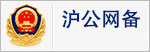 310112100042806
310112100042806
