|
|
照这个来,前几天报错,跟着这个搞好了
SOLUTION FOR ERROR CODE 238 FANXPERT ARMOURY CRATE by LinkinForcer
1. Enter the folder C:\Program Files\ASUS\RLSDownload\FanXpert\... until you find the sdkSetup.exe file -> run it -> the installation will ask for a reset, ok -> Reset!
2. After booting Windows go to the same previous location and find the setup.exe file -> run it -> a brief window appears quickly and is gone!
3. Go back to the C:\Program Files\ASUS\RLSDownload\ folder and delete the <FanXpert> folder with everything inside it, done!
4. Open the AC -> go to the bottom left Settings icon -> go to the Update Center tab -> and click on the first top right button called “Search for Updates”, after that the AC will be looking for updates for a while and when finished FanXpert will disappear -> it's a greater joy to see it, and the best is yet to come -> you enter the menu -> Fan Xpert and FAN XPERT 4 opens as it always worked.
https://rog-forum.asus.com/t5/ar ... ighlight/true#M8021 |
|
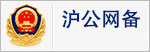 310112100042806
310112100042806
