|
|
Storage Manager will no longer display S.M.A.R.T. attributes after DSM 7.2.1-69057.
DSM
After the update 7.2.1-69057, Storage Manager also brought an update. However, it is unfortunate that Synology decided to no longer record or display S.M.A.R.T. attributes.
This is another bad update, following the previous one that hid hard drive bad sector information from the overview. Why does Synology keep hiding critical information about hard drives?
Some excerpt from Release Notes for Storage Manager
S.M.A.R.T. attributes are no longer recorded or displayed.
Removed support for Western Digital Device Analytics (WDDA).
....
===
As an alternative, you can use the CLI to view the S.M.A.R.T. In GUI you can also use the task scheduler to execute.
SATA: sudo smartctl -a -d sat /dev/sata1
NVME: sudo nvme smart-log /dev/nvme0
(Adjust the drive number as required.) |
|
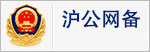 310112100042806
310112100042806
