|
|
楼主 |
发表于 2024-9-20 09:27
|
显示全部楼层
扒了一下Mikrotik的官方测试方法,给出的配置如下:
/ip address
add address=192.168.86.1/24 interface=ether1 network=192.168.86.0
add address=192.168.87.1/24 interface=ether6 network=192.168.87.0
add address=192.168.88.1/24 interface=ether11 network=192.168.88.0
/tool traffic-generator packet-template
add name=r12 header-stack=mac,ip,udp ip-gateway=192.168.86.254 ip-dst=192.168.87.1
add name=r13 header-stack=mac,ip,udp ip-gateway=192.168.86.254 ip-dst=192.168.88.1
add name=r21 header-stack=mac,ip,udp ip-gateway=192.168.87.254 ip-dst=192.168.86.1
add name=r23 header-stack=mac,ip,udp ip-gateway=192.168.87.254 ip-dst=192.168.88.1
add name=r32 header-stack=mac,ip,udp ip-gateway=192.168.88.254 ip-dst=192.168.87.1
add name=r31 header-stack=mac,ip,udp ip-gateway=192.168.88.254 ip-dst=192.168.86.1
上面的意思是分别从eth1<——>ether6、eth1<——>ether11、eth6<——>ether11双向UDP打流,只做静态NAT,没有连接跟踪(FastPath不支持Connect Track),流的数量和端口数量一致,基本在十条内。
所以Routing none(FastPath)的结果对标 “测试方式1”低于128条和“测试方式2”两条流的结果,也就是最好看的结果。
对于25 Simple Queues和25 IP Filter的测试方法和配置内容我没找到,据了解25 IP Filter 512Byte的能力比较接近实际场景。
家用肯定要做Nat,所以最多只能用Fast Tracker而不是Fast Path,并且PPPoe和IPV6并不支持加速,这几个贴近实际应用的指标Mikrotik从来没给,我认为是它并不好看,所以官方的数据只做横向对比,没有实际参考价值。
同理,SOC硬件加速也只标称其最优值,对于多流降速的情况,官方也不会提,比如高通NSS标注的7.2Mpps转发在5W流同样跌成狗屎。造成这问题的原因,一是厂商肯定是要宣扬最好的一面,二是测试的规则越多,不同变量对结果的影响权重也各不相同,没有一个好的基准点。比如我们开个Cake Qos ?市面上的路由100%直接跪了。
|
|
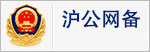 310112100042806
310112100042806
