|
|
本帖最后由 sinopart 于 2024-12-9 14:33 编辑
Hey All
A quick PSA wrt to this option from the engineer that implemented them:
These options change the way AMD CPUs handles certain operations and data. They are a set of core optimizations we made after the initial zen5 launch.
Generally these optimizations dont do a ton, but we're a bit better in most use cases. The trade off of this optimizations was that it made reported latency from benchmarks like AIDA 64 higher.
This is because all modern processors use advanced prefetchers and cache retention policies that cloud dram latency measures. To accurately measure dram latency these features need to be accounted for (with the easiest way disabling them).
In general the recommendation is to use level 2. This is the default option in current bios. Off is the behavior on the original launch bios of 9000 series. It will appear to have better latency, but is an artifact of the test, not representative of the actual performance.
This applies for the above mentioned menu from ASUS, and not specifically to other menus that may be announced/released from other MOBO manufacturers.
Reddit上AMD的工程师回答了相关问题,他们指出1202a中内存延迟变大属于正常现象,是因为1202a微码改动了9000系CPU的内存预取部分的机制,理论上这会增强游戏表现,但是测试软件的内存延迟会因此上升。AMD确认他们已预见到测试软件测得的内存延迟会因此上升,AMD在收到用户和板厂反馈后也给出了替代方案,目前可以确认华硕系主板1202b BIOS新增的那个Core tuning configuration for gaming选项就是AMD开放出来的相关优化功能的开关,关闭此选项就能恢复1202下的内存测试软件延迟表现。MSI的lantency killer能实现类似的效果,但AMD方面无法确认是否与此官方选项相关。
链接:https://www.reddit.com/r/Amd/com ... for_gaming_feature/
|
|
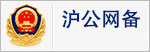 310112100042806
310112100042806
